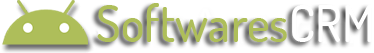HubSpot CRM
HubSpot CRM is a powerful, user-friendly platform designed to help businesses manage their customer relationships more effectively. With a focus oninbound marketing**, HubSpot CRM allows users to track interactions with leads and customers, automate repetitive tasks, and gain valuable insights into their sales processes. As acloud-based solution**, it enables teams to collaborate seamlessly, ensuring that everyone stays on the same page, regardless of their location.
One of the key advantages of using HubSpot CRM is itsintegrative features that connect various aspects of marketing, sales, and customer service. This comprehensive approach allows businesses to create a more cohesive experience for their customers, enhancing satisfaction and loyalty. Additionally, HubSpot CRM is designed to scale with your business, making it suitable for organizations of all sizes, from startups to large enterprises. Embracing HubSpot CRM can significantly improve your overallcustomer engagement and drive growth.
Setting Up Your HubSpot Account
Setting up your HubSpot account is a crucial first step in leveraging this powerful CRM platform. Once you create an account, you’ll be guided through an initial setup process that includes selecting the features most relevant to your business needs. This is the time to establish your business profile, fill out important information such as your company name, website, and contact details. By customizing your account from the start, you can ensure that your team has access to the tools and resources they need to manage customer relationships effectively.
Configuring User Permissions
After creating your account, it’s essential to configure user permissions to ensure that your team members have the appropriate access levels. HubSpot allows you to designate roles and permissions that correspond to each user’s responsibilities within your organization. This feature enables you to keep sensitive information secure while allowing team members to collaborate effectively. By setting up user permissions thoughtfully, you can foster a productive environment where everyone can contribute to your sales and marketing efforts without compromising data integrity.
Integrating Other Tools
To maximize the potential of your HubSpot account, consider integrating other tools that your organization uses. HubSpot offers various integrations with third-party applications, including email platforms, project management software, and e-commerce solutions. These integrations streamline processes and create a unified system for managing customer interactions. By incorporating other tools into your HubSpot ecosystem, you can enhance productivity, improve communication, and ultimately drive higher levels of customer satisfaction.
Managing Leads Effectively
In the competitive landscape of sales, managing leads effectively is crucial for converting potential customers into loyal clients. HubSpot CRM offers a range of tools designed to streamline the lead management process, making it easier to track interactions and identify opportunities. By leveraging automated workflows and customizable lead scoring, sales teams can prioritize their outreach and focus on leads that are more likely to convert. This section will explore essential strategies for optimizing lead management within HubSpot CRM.
Identifying and Segmenting Leads
To manage leads effectively, it is essential to first identify and segment them based on specific criteria. HubSpot CRM allows users to categorize leads by demographic information, behavior, and engagement levels. This segmentation helps sales teams tailor their communications, ensuring that messages resonate with potential customers. By utilizing HubSpot’s built-in analytics, teams can gain insights into lead behavior, enabling them to adjust their approach and improve the chances of conversion.
Communicating with Leads
Effective communication is key to nurturing leads throughout the sales funnel. HubSpot CRM provides various tools for engaging with leads, including email templates, chatbots, and personalized follow-ups. These resources enable sales representatives to maintain consistent communication and build relationships with potential clients. By leveraging HubSpot’s automation features, teams can schedule messages and reminders, ensuring that no lead is overlooked, thereby enhancing the overall lead management process.
Tracking Sales Pipeline
Tracking your sales pipeline is crucial for understanding the progression of leads through your sales process. A well-defined pipeline allows sales teams to visualize opportunities, identify potential bottlenecks, and prioritize their efforts effectively. HubSpot CRM provides intuitive tools that help you monitor each stage of the sales journey, from initial contact to closing deals. By implementing a structured pipeline approach, sales professionals can enhance their productivity and forecast revenues more accurately.
Understanding Pipeline Stages
Each stage of the sales pipeline represents a critical point in the buyer’s journey. Understanding these stages enables sales teams to tailor their strategies effectively. In HubSpot, you can customize your pipeline stages to fit your specific sales process, whether it involves lead qualification, presentations, negotiations, or closing. This customization not only helps in tracking progress but also supports the team in focusing on the right activities at the right time, ensuring a smooth transition from one stage to the next.
Utilizing HubSpot’s Reporting Features
HubSpot offers robust reporting features that enable sales teams to analyze their pipeline performance comprehensively. By leveraging these tools, you can gain insights into conversion rates, average deal size, and sales cycle length. This data is invaluable for making informed decisions and optimizing pipeline strategies. Regularly reviewing pipeline reports allows teams to identify trends, adjust tactics, and ultimately drive more successful outcomes within the sales process.
Utilizing HubSpot’s Tools for Lead Nurturing
In today’s competitive market, effectively nurturing leads is crucial for converting prospects into loyal customers. HubSpot offers a suite of powerful tools designed to assist businesses in engaging with their leads throughout the customer journey. By utilizing these tools, organizations can create personalized experiences that resonate with potential clients, increasing the likelihood of conversion. Whether through automated email campaigns, targeted content, or social media engagement, HubSpot provides the resources necessary to maintain meaningful connections with leads.
5.1 Email Marketing Automation
Email marketing automation is one of HubSpot’s standout features, allowing users to send timely and relevant messages to their leads. By segmenting your audience based on behavior and preferences, you can deliver customized content that speaks directly to their needs. This targeted approach not only enhances engagement but also builds trust and credibility. With HubSpot’s analytics tools, you can track the performance of your campaigns, enabling continuous improvement and optimization for future outreach efforts.
5.2 Lead Scoring and Segmentation
HubSpot’s lead scoring and segmentation capabilities empower businesses to prioritize their leads effectively. By assigning scores based on engagement levels, demographics, and behaviors, sales teams can identify which leads are most likely to convert. This data-driven approach allows for smarter resource allocation and targeted follow-ups. Additionally, segmenting leads into specific categories ensures that your messaging is relevant and tailored, enhancing the overall nurturing process and increasing conversion rates.
Analyzing Sales Performance with HubSpot
In today’s competitive market, analyzing sales performance is crucial for understanding strengths and weaknesses in your sales strategy. HubSpot CRM provides powerful analytics tools that allow businesses to gain insights into their sales processes. By leveraging these tools, you can track key performance indicators (KPIs) such as conversion rates, average deal size, and sales cycle length. This data helps you to evaluate how effectively your team is meeting sales goals and targets, enabling you to make informed decisions to enhance performance.
Key Metrics to Monitor
When analyzing sales performance, it is essential to focus on key metrics that truly reflect the effectiveness of your sales efforts. Metrics like the number of deals closed, win/loss ratios, and revenue generated are fundamental, but also consider customer acquisition costs and customer lifetime value. By monitoring these metrics, you can identify trends over time and assess how changes in your sales strategy affect overall performance. HubSpot allows you to visualize these metrics through customizable dashboards, making it easier to track progress and adjust strategies as needed.
Using Reports to Drive Improvement
HubSpot’s reporting features enable you to create detailed reports that highlight areas for improvement. By analyzing sales performance data, you can pinpoint inefficiencies in your sales process or identify high-performing sales representatives. Regularly reviewing these reports allows your team to adapt and refine their approach, fostering a culture of continuous improvement. In addition, sharing these insights with your sales team can motivate them to strive for better results, ultimately leading to increased productivity and growth for your business.
Best Practices for Using HubSpot CRM
Implementing best practices in using HubSpot CRM can significantly enhance your team’s productivity and lead management efficiency. By adhering to these guidelines, organizations can leverage the full potential of the platform, ensuring that they are not only tracking customer interactions but also fostering meaningful relationships. Establishing a set of practices will help streamline processes, facilitate collaboration among team members, and lead to improved customer satisfaction. Understanding these practices is crucial for optimizing your CRM experience.
7.1 Regularly Update Your Data
Keeping your customer data current is essential for effective communication and relationship management. Regular updates ensure that your sales team is working with the most accurate information, which can lead to more personalized interactions and a higher conversion rate. Encourage your team to make it a habit to review and update contact information, notes, and deal stages frequently. This practice not only reduces the risk of errors but also enhances the overall integrity of your CRM data.
7.2 Utilize Automation Features
HubSpot’s automation features can save your team valuable time by streamlining repetitive tasks. From email follow-ups to lead scoring, automation minimizes manual effort and allows your team to focus on more strategic activities. Implementing workflows that trigger specific actions based on user behavior or deal stages can significantly enhance efficiency. Make sure to regularly review and optimize these automated processes to align with your evolving business needs.
7.3 Leverage Reporting and Analytics
Utilizing HubSpot’s reporting and analytics tools is vital for understanding your sales performance and identifying areas for improvement. Regularly analyze reports on lead conversion rates, sales activities, and pipeline health to make data-driven decisions. This practice not only helps in tracking progress against your goals but also equips your team with insights necessary for refining sales strategies. Consider setting up regular review meetings to discuss these reports and adjust your approach accordingly.